How To create or Change line spacing in Blogger, कैसे बदले
create line spacing in Blogger
ब्लॉग में दो पैराग्राफ लाइन के बीच मे जगह कैसे बनाये ?
 |
| Set The Leading In Blogger |
लाइन ब्रेक के बीच में व्हाईटस्पेस कितना होना चाहिए ?
What should be the white-space between line breaks?
→→→→→
एक बार अगर आप जान जाओगे तो ये आपके लिए बहुत ही आसान होगा सिंपल और सरल है
Once you know, it will be very easy for you, it is simple and simple.
Once you know, it will be very easy for you, it is simple and simple.
- आपको बस ब्लॉगर में जाना है ब्लॉगर में आपको थीम्स पर क्लिक करना,
- You have to go to Blogger, in Blogger you have to click on themes,
- उसके बाद एडिट एचटीएमएल “Edit HTML” पर क्लिक ( Click ) करना है
- After that click on “Edit HTML”.
- उसके बाद 1 एचटीएमएल बॉक्स HTML Box ओपन होगा, उसमें आपको कहीं पर भी क्लिक ( Click ) कर देना
- After that HTML Box will open, in that you have to click anywhere.
- उसके बाद आपको अपने कीबोर्ड के कंट्रोल Ctrl बटन के साथ F को दबाना है ( Ctrl+F )
- After that you have to press F with the Ctrl button on your keyboard control (Ctrl + F)
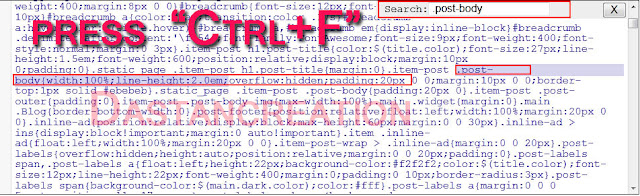 |
| "Ctrl+F">>.post-body>>line-height |
- कंट्रोल "Ctrl" के साथ F को दबाते ही आपके सामने सर्च बॉक्स "search box." आएगा
- The search box will appear in front of you after pressing F with the control "Ctrl".
- वहां आपको यह टाइप करना है .post-body और आपको एंटर बटन दबाना है
- There you have to type, .post-body and you have to press the enter button
- कीबोर्ड से एंटर दबाते ही वह आपको .post-body के उस जगह पर ले जाएगा जहां पर यह लिखा है
- Pressing Enter from the keyboard will take you to the place of the .post-body where it is written
कुछ इस तरह नीचे दिए गए कोड को देखें 👇
See the code below like this
See the code below like this
- यह नॉर्मल ही हर थीम के अंदर अराउंड 1.5 या फिर 1.6 होता है.
- Normally is 1.5 or 1.6 around each theme.
- आप इसे अपने हिसाब से एडजस्ट कर सकते हैं जैसे कि 1.5 को हटाकर आप 2.0 या फिर अपनी मर्जी के मुताबिक लिख सकते हैं जितना आपको लाइन स्पेस की जरूरत है
- You can adjust it according to your own, like removing 1.5, you can write 2.0 or whatever you want as much as you need line space.
आपको यह जानकारी अच्छी लगी हो तो नीचे कमेंट में जरूर अपनी राय दें और इसी तरह हमारी नई ट्रिक और टिप्स के बारे में जानने के लिए हमारी वेबसाइट को सब्सक्राइब करें
If you like this information, then please give your opinion in the comment below and likewise subscribe to our website to know about our new tricks and tips.
If you like this information, then please give your opinion in the comment below and likewise subscribe to our website to know about our new tricks and tips.
धन्यवाद



Post a Comment