New trick Send WhatsApp messages to unsaved numbers
How to send WhatsApp message without saving mobile number?
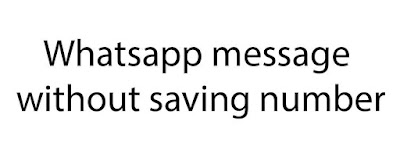 |
| Send WhatsApp messages to unsaved numbers |
Friends, today we will know that if you want to message a person in WhatsApp, but you do not want to save that person's number, just want to message WhatsApp like this, then how to do it?
Friends, sometimes it happens that we have to message a person whom we do not know, and some such work comes due to which you need to message that person,
And to message him, first you have to save his number by his name, then you see that contact in WhatsApp and only then you can message him,
If the number is not saved then it does not show in WhatsApp and then you cannot message it, the number will be saved only then you can message from WhatsApp,
But do you know that there is a message in WhatsApp even without saving the number,
So friends today we will know
New trick how to do whatsapp message without save number, 2022-2023
- Open whatsapp in your mobile
- Open a message from a family member or friend
- Type the number on which you want to message and send it
- Tap on the number you have sent
- The option will come in front of you Chat With +91000xxxx
- You will get the option Chat With +91000xxxx tap on this option and chat, enjoy
how to message in whatsapp without saving number
- You have to write a link for this or you can also copy it from here,
- https://wa.me/+91mobile number
- You have to write this link and after +91 you have to write the number of the person whom you want to message
- All you have to do is message this complete link in WhatsApp to the WhatsApp inbox of a relative or a special friend and when the message goes to your friend's inbox, then tap on this link by which you will go to the inbox of the person whose number you save. Do not want to do this, after messaging that person, you delete that link from your friend's inbox,
Your work is just done,
See friends how easy it is to message, if you want, you can save this link in the notepad of your mobile or in the draft of the message, from where you can copy,
If you like this trick of mine, then definitely tell in the comment below, and do share this information of mine with your friends,
Thank you
Post a Comment