Windows 7 or 8, 10 takes long time to boot
Windows 7, 8 or 10 take 15 to 30 minutes to boot
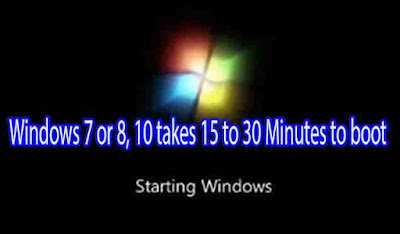 |
| Windows 7 or 8, 10 takes long time to boot |
This problem happens with many people, and many people are troubled by it, after such a problem, you give your computer to a computer repair person, and you have to pay there money too, but do you know this You can solve the problem by yourself too.
Yes friends, if your computer takes 15 to 30 minutes to boot Windows, then you can fix this problem yourself.
Why does Windows take so long to boot?
If your Windows takes more time to boot, then understand that there is some problem in your hardware, whenever there is some problem in your hardware, then your computer becomes slow, and then all these problems start.
What to do if your windows is taking too long to boot due to hardware?
1. First of all you have to check the cable of hard drive if it has become loose, take out that cable and put it back.
2. After that you have to remove the RAM of your computer and clean it with the rubber and then put it back,
3. Still, if it is not there, then you clean it after removing the CPU Fan for 1 time, whatever the dirt has accumulated inside the fan, you clean it.
4. After that, the white paste between CPU Fan and Processor is finished, then you should buy white paste and bring it from the shop.
5. And once you clean your entire CPU with air blower
Even after that, if the problem is not solved, then there may be a software problem, in which some such software will be installed which will take a lot of load, or your C drive may have been full,
If the C drive is full, then you should remove some software which is not of your use, and you delete all the files on the desktop which are not of your use. Because often people have a habit, save any document file and photo video on the desktop itself, then later the computer becomes very slow,
And there are people who download a lot of things from the internet, but they do not know that all those download files remain inside the download folder and that folder is in C Drive, so you should try Download Folder too. to clean
Apart from this, there are some people who do office work in their computer and save that file in Document folder and that folder is in C Drive, because of this also C Drive becomes full, so you should try that. Whatever works, save it in any other drive so that your computer will also run fast and your data will also be safe,
Apart from this, all the software we use in the computer, the temp file of all those software is collected in one place, due to this also the chances of slowing down the computer increase, so you should try to delete it, how to delete the temp file To know this click on this link
How to delete virus and temp file?
If still your problem is not solved then you should try restoring your computer once.
Still, if the problem is not solved, then format your computer's c drive and install a new window,
If you do not know how to install windows then click on this link
How to Install Windows Complete Information
I hope that your problem must have been solved, still if you are facing any kind of problem, then definitely tell me in the comment box.
Thank You
Post a Comment