How To Make Bootable USB Pendrive Flash Drive Without Any Tools ?
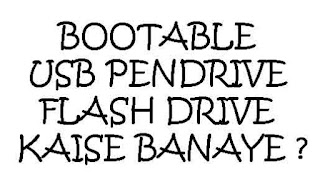 |
| Make Windows 7,8,10,11 Bootable Pendrive by CMD command |
Make Bootable Pendrive Using CMD Command
First of all, you have to put your USB pen-drive in the USB port of your computer, which pen drive you want to make bootable.
After that you go to the Start Menu of your computer, there will be an option named Search Program and File, search there by typing CMD, as soon as you type CMD, CMD.exe will come, right click on it with your mouse and Run As Administrator click on
Command Prompt will open in front of you, first you have to type " diskpart " and then press Enter key.
After that you have to type " list disk " and then press Enter Key, as soon as you press Enter Key, the list of disks will appear in front of you Disk 0 and Disk 1 and Disk 2 like this,
Now you have to select the disk, ( remember your pen-drive storage ) you have to remember how many GB of pen-drive you have inserted, if you have inserted 8 GB pen-drive then you will get 7.45 GB or 7045 MB written You have to select the same disk, suppose my pendrive storage in Disk 2 is showing 7045 MB then I will select Disk 2, to select Disk you have to type "select disk 2" and then press Enter key, Now your pendrive is selected
To make the pendrive bootable,( it is necessary to clean the pendrive,) for this we have to write the next command " clean " and then press the Enter key.
Now we have to make pendrive as Disk Primary, so now we have to write next command " create partition primary " and then press Enter Key
After creating the partition,( we have to select that partition ), to select the partition we have to type the next command " select partition 1 " and then press Enter key
Before making Pendrive bootable, ( it is necessary to format Pendrive in NTFS because windows always use NTFS File System storage ) so now we have to write next command " format=fs NTFS quick " and then press Enter Key
To activate Bootable Partition, we have to type the next command "active" and then press Enter key.
After that, to exit from CMD, type the command " exit " and then press Enter key.
Now if you have DVD of any windows then select all the files from DVD and copy and paste it in pendrive or if you have ISO file of windows then extract it in pendrive with the help of winrar software,
If you do not have winrar software then you can download it now Download and After download install it
After that you have to right click with your mouse on iso file of windows, click on Extract Files, as soon as you click, a window will appear in front of you, there you have to select your pendrive and click on OK
All the data of your windows iso file will be copied to pendrive
How to Create Bootable Pendrive or Flash Drive ?
- search CMD Menu in Start Menu, Right click on CMD, Click on Run as Administrator
- Type the command " diskpart " and Then Press Enter.
- Type the Next command " List disk " and Then Press Enter.
- Type the Next command " Select disk 1 " and Then Press Enter. ( Select the disk that is your pen drive
- Type the Next command " Clean " and Then Press Enter.
- Type the Next command " create partition primary " and Then Press Enter.
- Type the Next command " select partition 1 " and Then Press Enter.
- Type the Next command " format=fs ntfs quick " and Then Press Enter.
- Type the Next command " active " and Then Press Enter.
- Type the Next command " exit " and Then Press Enter.
Post a Comment